Know your MTU!
Remember how I was kvetching just two days ago about the weird internet outages I've been having on the home network? As it turns out, it has everything to do with MTUs. MTU (Maximum Transmission Unit) is the upper limit of packet size for a particular router / network. When you're sending a file or an image, your data is broken up into size equal to or smaller than your router's MTU. The problem is that your packets have to travel through various routing nodes before it gets to the other side. If your packet is smaller than a router's MTU, that's great; if it's larger, it need to be fragmented and then reassembled at the other end. The problem with packet fragmentation is that it potentially increases overhead (i.e., one packet turns into two or three, each taking as much time to transmit), and the loss of one fragment equals the loss of the entire packet.
So, the problem was that, despite ClubInternet.fr being online and problem-free (allegedly) they offer their ADSL services over France Telecom's phone lines (the old national monopoly), who have been recently having some problems with packet loss. As a result, certain websites don't seem to load, because the packets are fragmenting, and then one or more fragments are getting lost. So, the solution was to manually set the MTU on our network routers to 1400 bytes. Bam. Fixed. I'm not saying there will be no more problems, but just that this particular one is solved. I think.



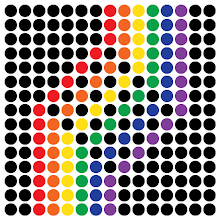
2 commentaires:
Wow. Setting the MTU is so late 90s! At least they're only 10 years behind. I suppose that's progress.
I know, eh? The funny thing is that Paris is apparently known for being one of the most "connected" cities, but that's only because there's WiFi hotspots everywhere. That doesn't mean, of course, that the connections are any good. Meh.
Enregistrer un commentaire